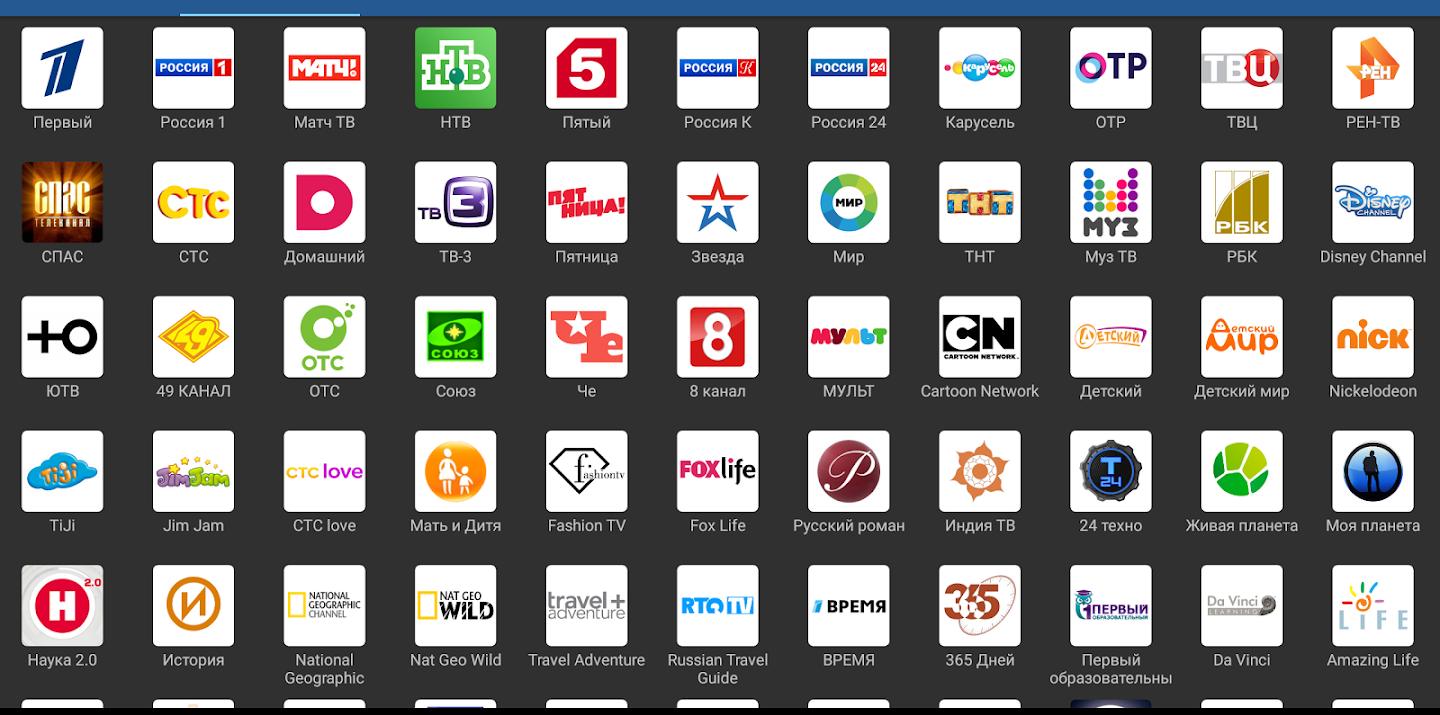In the world of Internet Protocol Television (IPTV), M3U files play a crucial role in providing access to a vast array of television channels and content. If you’re looking to maximize your IPTV experience, understanding M3U files is essential. This comprehensive guide will delve into everything you need to know about IPTV M3U, from its basics to advanced applications.
Table of Contents
Introduction to IPTV M3U
The rise of IPTV has revolutionized the way we consume television content. Unlike traditional cable or satellite TV, IPTV delivers content over the internet, offering more flexibility and a wider range of options. At the heart of this technology are M3U files, which serve as playlists that organize and direct users to specific streams. Understanding how to use and manage M3U files can significantly enhance your IPTV experience.
What is an M3U File?
An M3U file is a simple text file that contains a list of multimedia URLs. These URLs direct a media player to stream specific content. Originally designed for audio playlists, M3U files have become a standard in IPTV for organizing and accessing a variety of channels.
Key Components of an M3U File
- File Extension: M3U files typically have the
.m3uor.m3u8extension. - File Content: The file includes URLs of media streams, which can be live TV channels, on-demand videos, or audio streams.
- Metadata: Some M3U files may contain additional metadata such as channel names, logos, and group titles to help organize the content.
Example of an M3U File:
#EXTM3U
#EXTINF:-1,Channel Name
http://example.com/stream1
#EXTINF:-1,Another Channel
http://example.com/stream2How to Use M3U Files for IPTV
Using IPTV M3U files is straightforward, but it requires a compatible media player. Here are the steps to get started:
Step-by-Step Guide:
- Choose a Media Player: Popular IPTV players include VLC Media Player, Kodi, and IPTV Smarters.
- Obtain an M3U File: You can get M3U files from your IPTV provider or find free ones online.
- Load the M3U File: Open your chosen media player, and load the M3U file. This will typically be done through an ‘Open File’ or ‘Open URL’ option.
- Navigate and Play: Once loaded, you can navigate through the channels and start streaming.
Popular IPTV Players and Their Features:
| Player | Platform | Key Features |
|---|---|---|
| VLC Media Player | Windows, Mac, Linux, Android, iOS | Free, supports various formats, easy to use |
| Kodi | Windows, Mac, Linux, Android, iOS | Customizable with add-ons, free |
| IPTV Smarters | Android, iOS | User-friendly interface, EPG support |
Benefits of Using IPTV M3U
1. Flexibility:
M3U files allow users to access a wide range of content from different sources. This means you can have a personalized playlist that includes local channels, international broadcasts, and on-demand content.
2. Ease of Use:
Managing M3U files is simple and doesn’t require advanced technical skills. Most media players that support IPTV can easily handle M3U files, making it accessible for all users.
3. Customization:
You can edit M3U files to add or remove channels, change their order, and group them into categories. This level of customization ensures that you have a tailored viewing experience that meets your preferences.
4. Cost-Effective:
Many IPTV services that use M3U files offer affordable subscription plans. Additionally, there are numerous free M3U playlists available online, providing a cost-effective way to access a variety of content.
5. Enhanced Viewing Experience:
With M3U files, you can enjoy high-quality streams, including HD and 4K content, provided your internet connection supports it. This ensures a superior viewing experience compared to traditional TV.
Case Study: Effective Use of IPTV M3U
To illustrate the practical benefits of using IPTV M3U files, let’s consider a case study of a user who successfully integrated M3U playlists into their IPTV setup.
Background:
John, an avid sports fan, wanted access to various sports channels that were not available through his traditional cable provider. He decided to explore IPTV as an alternative.
Implementation:
- Selection of IPTV Service: John chose www.iptvshow.net, known for its extensive sports channel offerings.
- Downloading M3U Files: He received an M3U file from the provider that included a comprehensive list of sports channels.
- Media Player Setup: John used VLC Media Player, a free and versatile option, to load the M3U file.
- Customization: He edited the M3U file to prioritize his favorite channels and grouped them by sport.
Outcome:
- Increased Access: John gained access to over 100 sports channels, including international broadcasts.
- Enhanced Experience: With HD streams, he enjoyed a superior viewing experience during live events.
- Cost Savings: John found that the subscription cost for IPTV was significantly lower than his previous cable bill.
Customer Feedback:
“Switching to IPTV with M3U files has been a game-changer. I now have access to all my favorite sports channels at a fraction of the cost.” – John D.
Technical Recommendations and Calls to Action
For the best IPTV experience using M3U files, here are some technical recommendations:
1. Choose a Reliable IPTV Service:
Opt for reputable providers like www.iptvshow.net or www.alivetvprovider.com to ensure high-quality streams and reliable service.
2. Test with Free Trials:
Many IPTV services offer free trials. Take advantage of these to test the service and M3U file compatibility with your devices before committing to a subscription.
3. Ensure Good Internet Connection:
A stable and fast internet connection is crucial for smooth streaming. Ensure your connection can handle HD or 4K streams without buffering.
4. Regularly Update M3U Files:
IPTV content can change frequently. Regularly update your M3U files to ensure you have access to the latest channels and streams.
5. Use Compatible Devices:
Ensure your media player and device are compatible with M3U files. Devices like smart TVs, Android boxes, and mobile devices with appropriate apps can enhance your viewing experience.
By following these recommendations, you can optimize your IPTV setup and enjoy a seamless viewing experience. Subscribe to a reliable service like www.alivetvservices.com, www.alivetvprovider.com. or www.iptvshow.net for the best results.
Conclusion and Recommendation
Understanding and utilizing IPTV M3U files can significantly enhance your IPTV experience, providing flexibility, ease of use, and customization options. By choosing a reliable provider, testing the service, and maintaining a good internet connection, you can enjoy a superior viewing experience. For more information on the best IPTV services, check out our comprehensive guide on IPTV Services.
By leveraging the power of IPTV M3U files, you can transform your television viewing experience. Enjoy access to a wide range of content with high-quality streams and customized playlists. Make the switch today and explore the benefits of IPTV with trusted providers like www.alivetvservices.com, www.alivetvprovider.com. or www.iptvshow.net